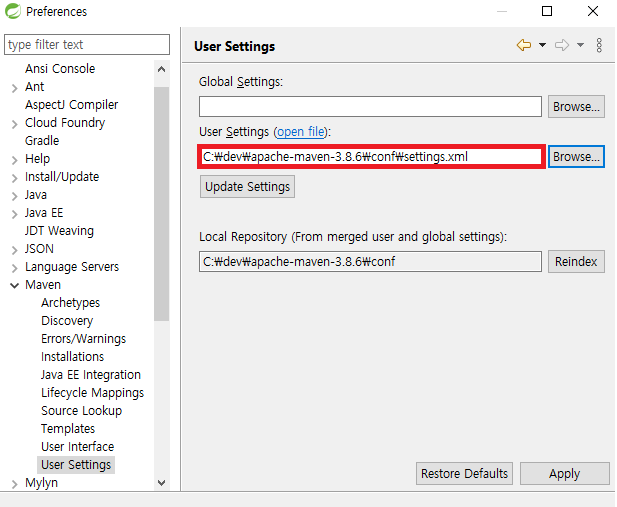[Spring] STS(Spring Tool Suite) 설치법 & 세팅
STS(Spring Tool Suite)
👉🏻 Spring용 이클립스
STS(Spring Tool Suite) 설치하는 법
1) 하단 경로 접속
https://github.com/spring-attic/toolsuite-distribution/wiki/Spring-Tool-Suite-3
GitHub - spring-attic/toolsuite-distribution: the distribution build for the Spring Tool Suite and the Groovy/Grails Tool Suite
the distribution build for the Spring Tool Suite and the Groovy/Grails Tool Suite - GitHub - spring-attic/toolsuite-distribution: the distribution build for the Spring Tool Suite and the Groovy/Gra...
github.com
2) Spring Tool Suite 3.9.13 버전 zip 파일 다운로드
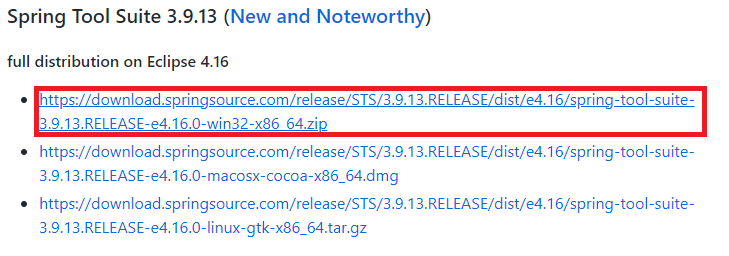
📍 왜 최신 버전이 아닌 3.9.13 버전을 다운로드 받아야 하는지?
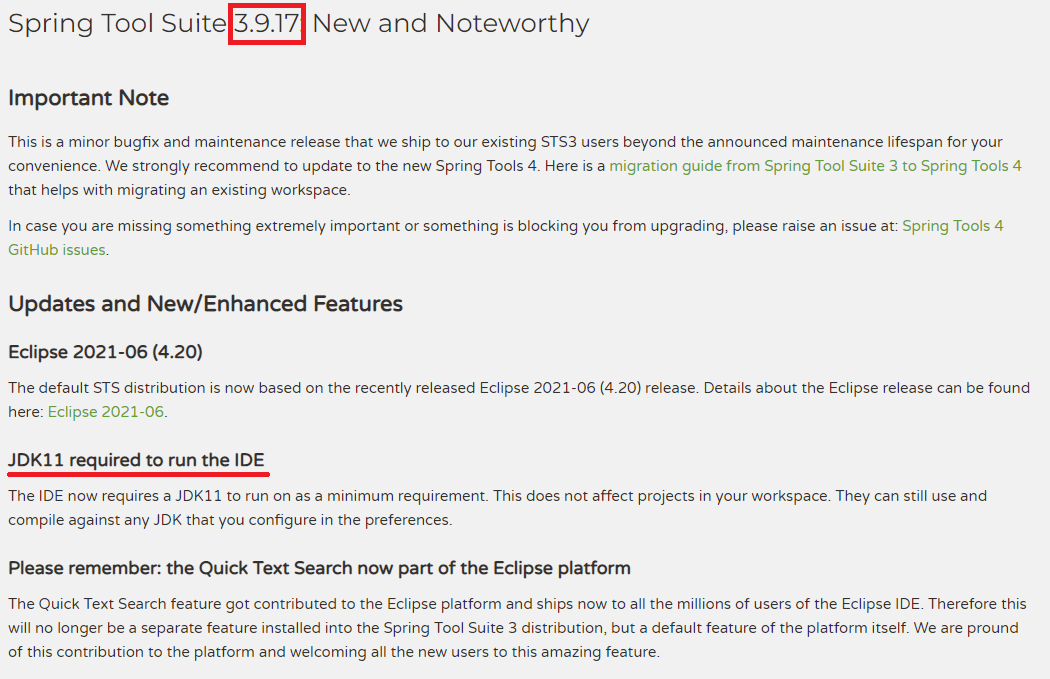
제일 최신 버전인 3.9.17 다운로드하려고 했으나 JDK 11이 필요하다고 함
학원 Java Version은 JDK 8이므로 해당 버전 사용 불가함!
쭉쭉 다운그레이드하다 보니
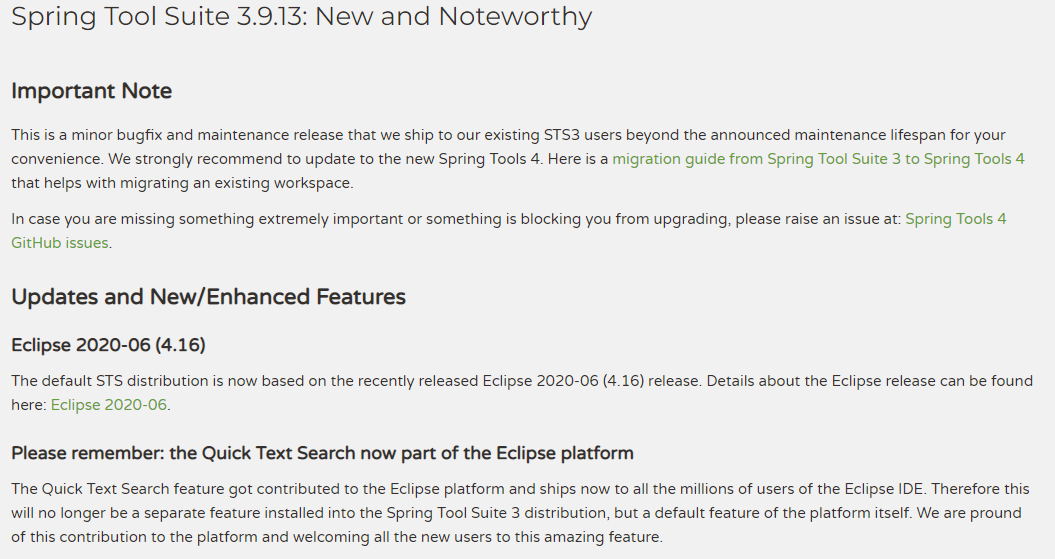
3.9.13 버전에는 JDK 11 버전 필요하다는 말이 없어서
스크롤을 더 내려 보니
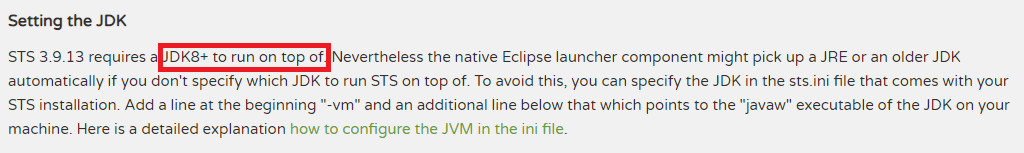
3) 압축파일명 s로 변경 후 C드라이브로 옮기고 압축 풀기
👉🏻 파일명이 길면 오류 날 가능성 있다고 함!
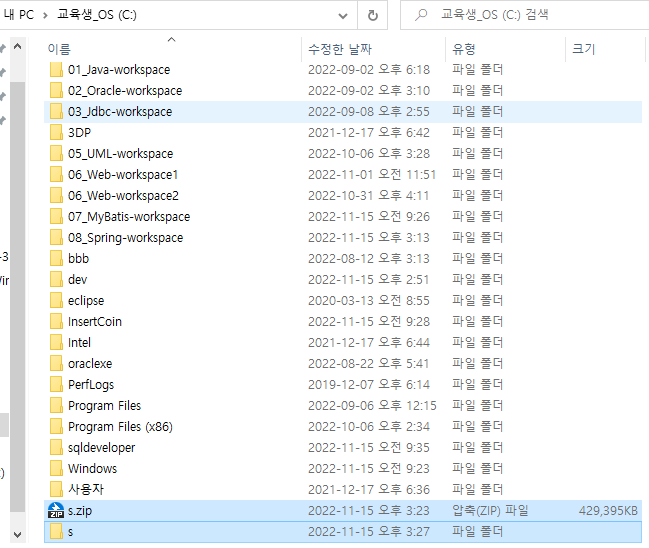
4) 압축파일은 삭제 후 s 폴더만 남기기!
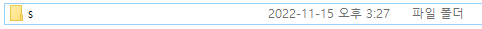
5) C:\s\sts-bundle\sts-3.9.13.RELEASE 접속 후 STS.exe 파일 바탕화면에 바로가기 만들기
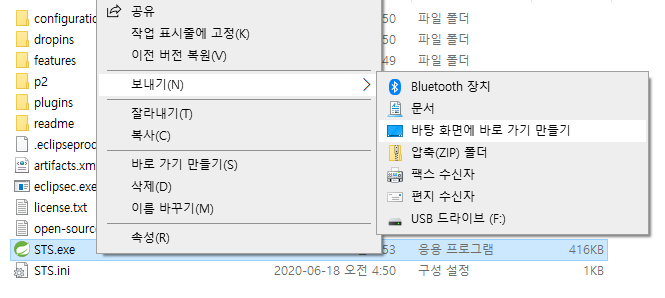
6) STS.exe 바로가기 실행하기
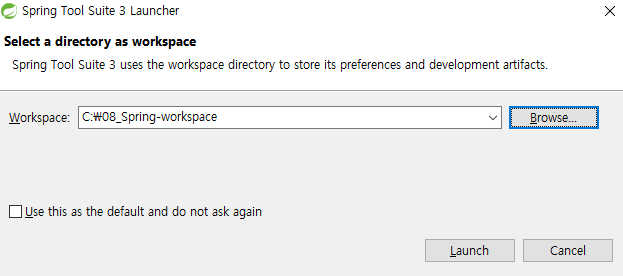
생긴 게 이클립스랑 똑같음!
당연함
STS는 이클립스의 개조 버전이니까
7) workspace 지정 후 Launch
STS 환경설정
👉🏻 이클립스와 동일함
1) 우측 상단 커피콩 대신 Spring 나뭇잎 확인

2) Outline, Boot Dashboard 탭 삭제
3) Navigator 탭 추가
👉🏻 아래 사진으로 기본 탭 설정 참고할 것!
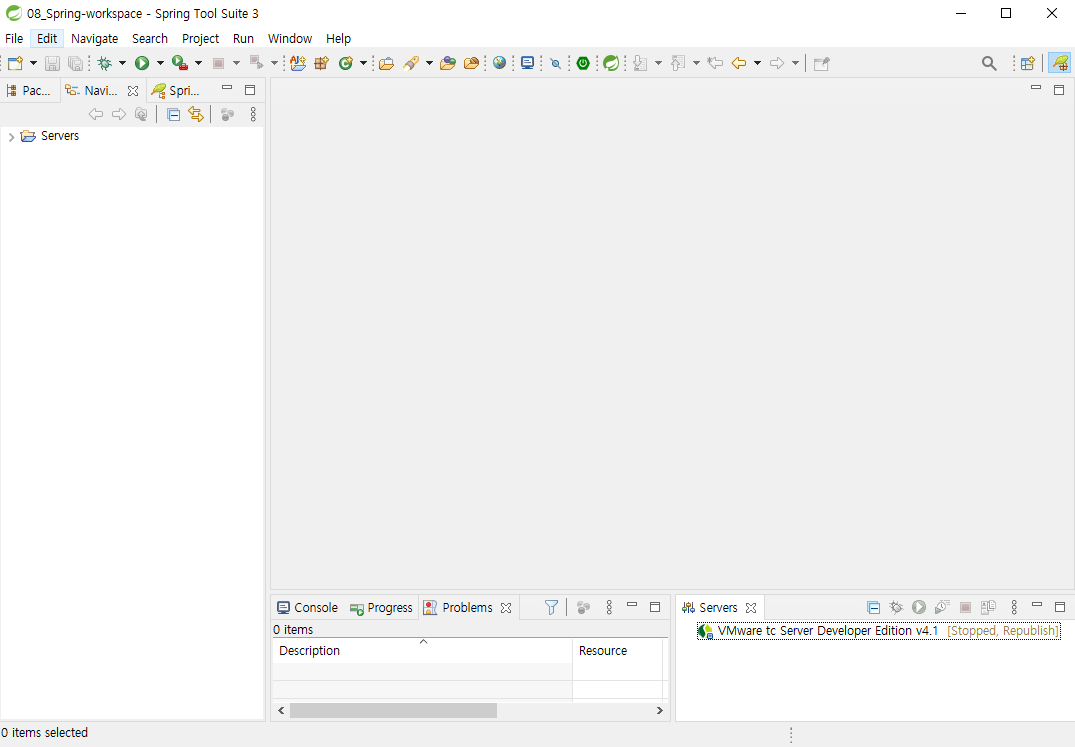
4) 기본 제공 서버는 싹 갈기
👉🏻 체크박스까지 해서 확실하게 지워 주기
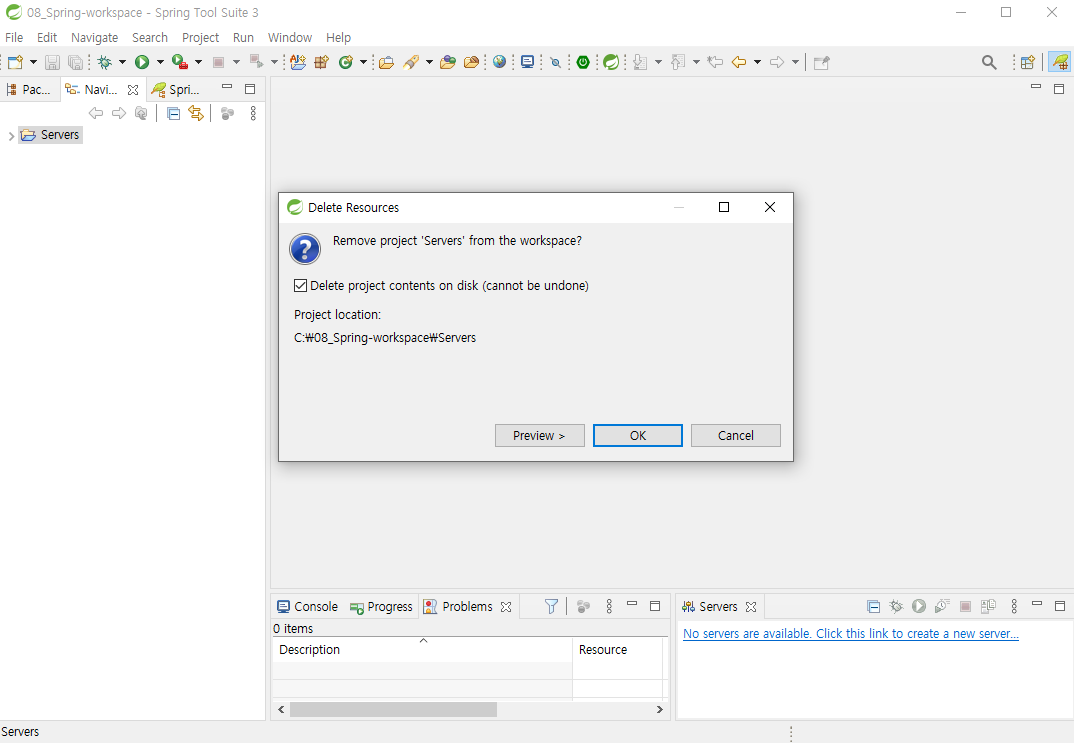
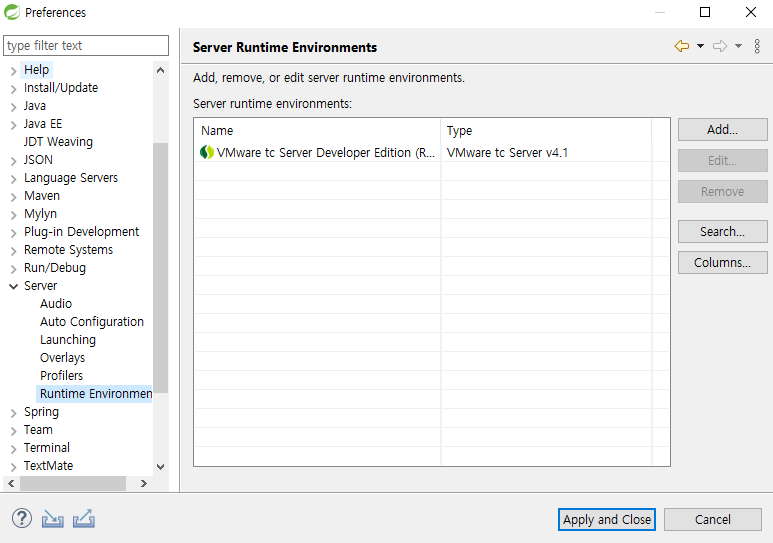
5) 인코딩 설정 7가지
(JDBC 설정과 동일) Preferences - Gerenal - workspace - Text file encoding - Other : UTF-8
(JDBC 설정과 동일) Preferences - Gerenal - Editors - Text Editors - Spelling - Other : UTF-8
Preferences - Web - Css Files - Encoding : ISO 10646/Unicode(UTF-8)
Preferences - Web - HTML Files - Encoding : ISO 10646/Unicode(UTF-8)
Preferences - Web - JSP Files - Encoding : ISO 10646/Unicode(UTF-8)
Preferences - JSON - JSON Files - Encoding : ISO 10646/Unicode(UTF-8)
Preferences - XML - XML Files - Encoding : ISO 10646/Unicode(UTF-8)
6) 새로운 서버 만들고 환경설정
👉🏻 포트 번호는 겹치지 않게 자신의 입맛대로 설정해도 무방함
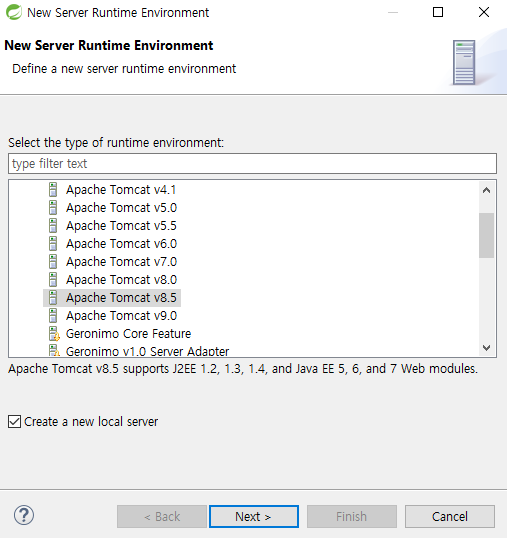
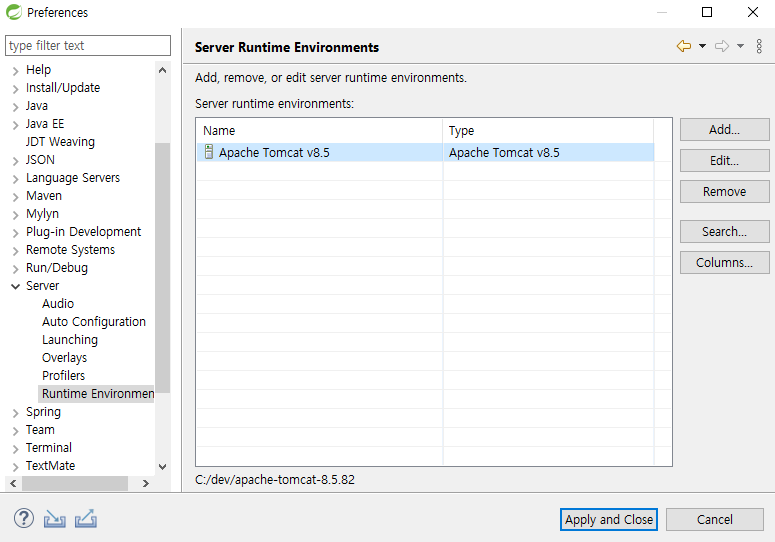
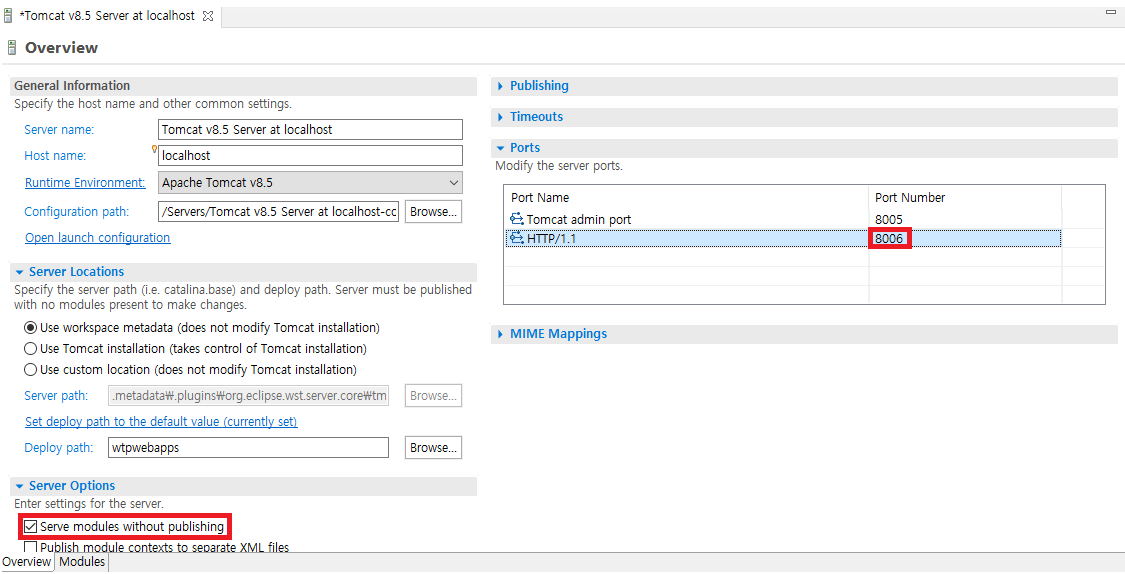
7) New에 대한 서브 메뉴 커스텀
👉🏻 Window - Perspective - customize Perspective 접속
General 👉🏻 Folder
Java 👉🏻 Class, Interface, Package
Spring 👉🏻 Spring Bean Configuration File, Spring Legacy Project
Web 👉🏻 DTD File, JSP File
XML 👉🏻 XML File
8) 주석 지우기
👉🏻 Window - Perspective - Code Style - Code Template - Code에서 Method Body, Catch Block Body의 주석 부분만 삭제할 것!
8-1) Method Body 주석 삭제
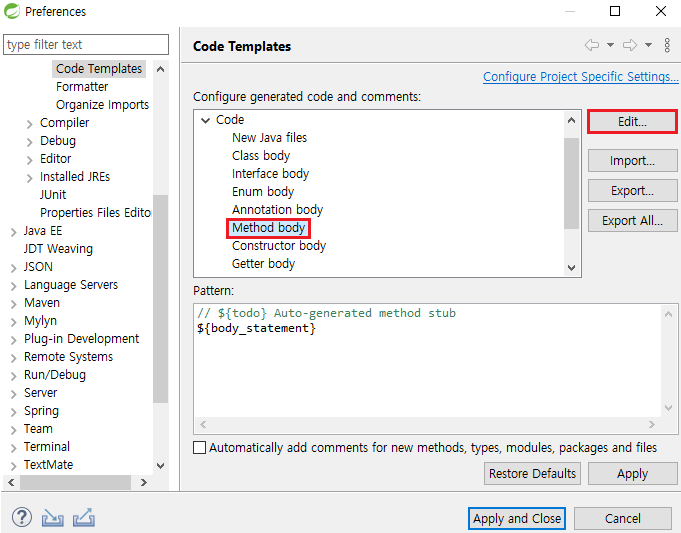
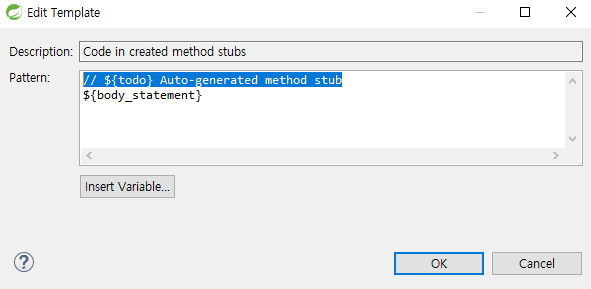
8-2) CatchBlock Body 주석 삭제
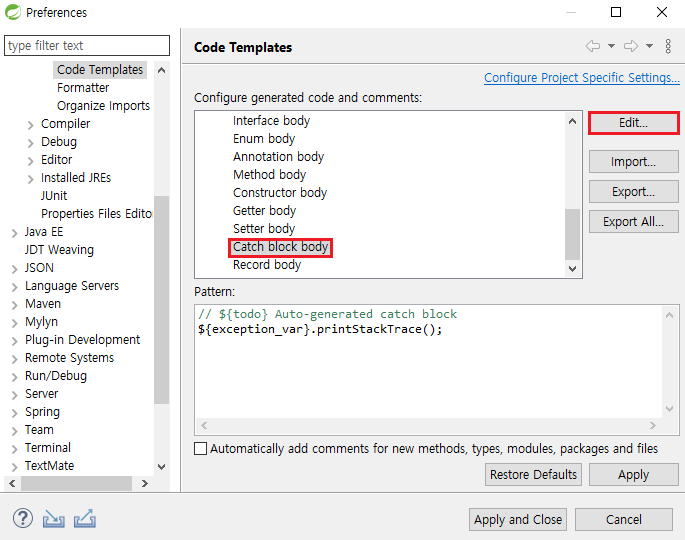
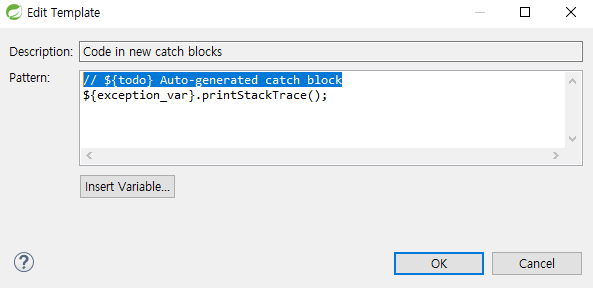
9) Maven 연동하기
Preference - Maven - User settings 접속